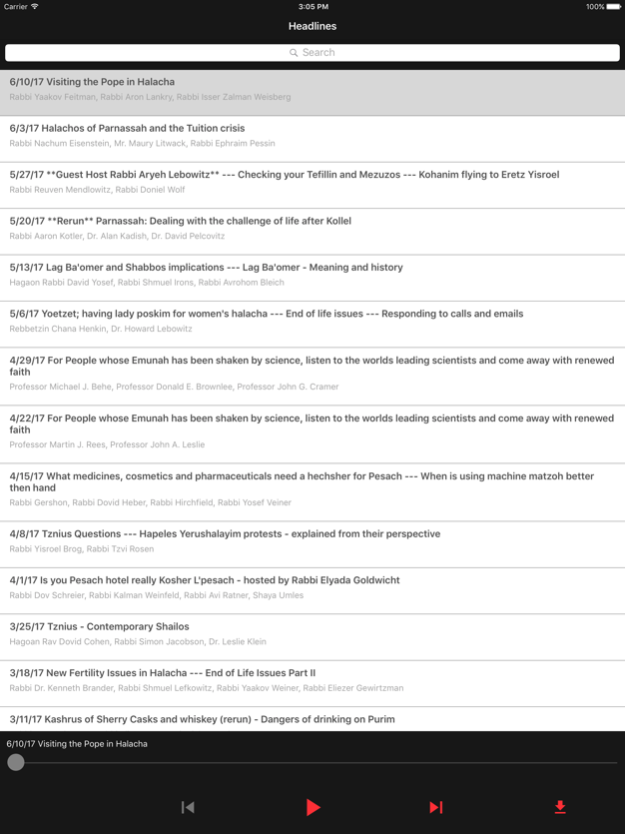Headlines Radio Show 1.3
Continue to app
Free Version
Publisher Description
Headlines Radio Show; tackling fascinating modern controversies, from a Halachic perspective.
Some of the topics include: Exposing criminals in our midst. Techeilis. IVF for older singles. How to deal with a child who becomes an Apikorus. Secular studies in yeshivos. Reconciling science & Halacha. Kiruv. Settlers in Eretz Yisroel. Shabbos & Technology. Kasrus. Open Orthodoxy. Tzedaka. And many other timely issues.
Some of the Guests: Rabbi Moshe Sternbuch. Rabbi Avigdor Nebenzahl. Rabbi Asher Weiss. Rabbi Shmuel Kamanetsky. Rabbi Yosef Veiner. Rabbi J.D. Bleich. Rabbi Eytan Feiner. Rabbi Hershel Schachter. Rabbi Zev Leff. Rabbi Nissan Kaplan. And many more.
Jun 20, 2017
Version 1.3
This app has been updated by Apple to display the Apple Watch app icon.
Version 1.3 of the Headlines Radio Show App has updated seeking functionality. The app is now equipped with a new, up-to-date seek-bar, so you can keep track of your audio duration and progress, and choose exactly what you'd like to listen to.
About Headlines Radio Show
Headlines Radio Show is a free app for iOS published in the Kids list of apps, part of Education.
The company that develops Headlines Radio Show is Bitbean LLC. The latest version released by its developer is 1.3.
To install Headlines Radio Show on your iOS device, just click the green Continue To App button above to start the installation process. The app is listed on our website since 2017-06-20 and was downloaded 0 times. We have already checked if the download link is safe, however for your own protection we recommend that you scan the downloaded app with your antivirus. Your antivirus may detect the Headlines Radio Show as malware if the download link is broken.
How to install Headlines Radio Show on your iOS device:
- Click on the Continue To App button on our website. This will redirect you to the App Store.
- Once the Headlines Radio Show is shown in the iTunes listing of your iOS device, you can start its download and installation. Tap on the GET button to the right of the app to start downloading it.
- If you are not logged-in the iOS appstore app, you'll be prompted for your your Apple ID and/or password.
- After Headlines Radio Show is downloaded, you'll see an INSTALL button to the right. Tap on it to start the actual installation of the iOS app.
- Once installation is finished you can tap on the OPEN button to start it. Its icon will also be added to your device home screen.